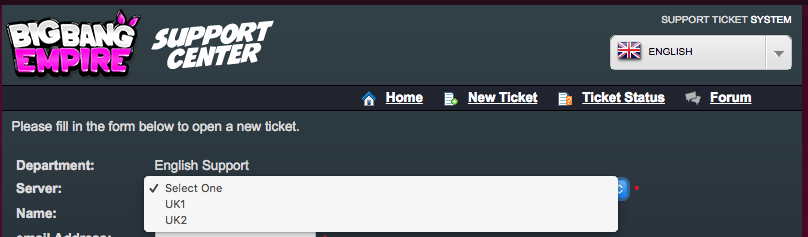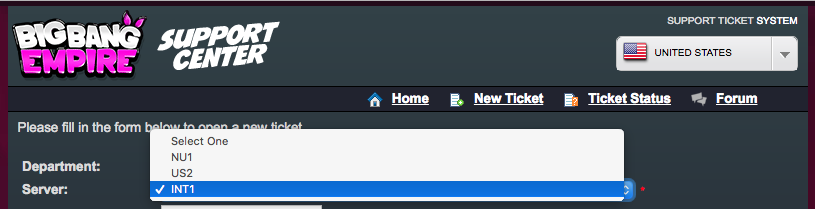To report a bug, go to the crossed wrenches under the activity bar.

Select the Support option from the list.

If this procedure fails to bring you to the support page, for any reason, you can use any browser to open the support page directly at http://support.bigbangempire.com/

Set your language to determine which servers you can report against. The International Server is found under "United States".
Click on the button to open a new ticket.

For best results, use the drop-down and your user name to identify yourself, but also include that identifying information in the first line of your text describing the problem. No matter what view the assigned support agent looks at, they will be able to see who you are.
Note that you will be asked for your server ID. If you do not know what it is, it is in the heading of the options box you used to get to the support page.

Describe your issue thoroughly, answer the captcha, and then send off the report. You will be contacted via email if necessary to resolve the issue, and will also receive a notification when the status of the ticket changes.
Please note that if you are reporting a bug, a thorough description of how you got to a particular point in the game is very helpful. Screenshots of the actual bug are also greatly desired. The more specific you are, the easier it will be for support to understand your problem and respond to it. Remember, your support person may not have English as their primary language, and they may or may not play on the server you are referencing.
Two examples to illustrate this point (inspired by actual examples from tickets I have posted):
"The TV Box on Nutaku does not work" For anyone who played on Nutaku, this description was really all that needed to be said. But the TV box worked on all other servers, and the support person did not play on Nutaku. I was asked to provide additional details.
Edited by CaptC, 15 April 2019 - 05:54 PM.
added screenshot and method for determining server name